Python is a great programming language used by many developers around the world. Python runs on Linux and other Operating System as well. I just started to learn this Python language on my Manjaro. If you are new to Python, there are many websites that offers great free tutorial to learn Python. You may check the following websites for Python tutorials:
- And many more
Before we can use Python, we need to install it first. On Manjaro, usually it comes with Python already. But in case you need to install Python on Manjaro, you can use this command below.
sudo pacman -S python
First Python Program
Lets create our first python program. Use your favorite text editor such as nano, vi, or Atom. But here, I use nano to create my first hello world python program.
nano hello.py
Now enter the following text
#!/usr/bin/python
print ("Hello World")
Close and save the file.
Make it executable
Now we need to make the new file (hello.py) executable.
chmod +x hello.py
Run the program
To run the program, simply use the following command:
python hello.py
Thank you

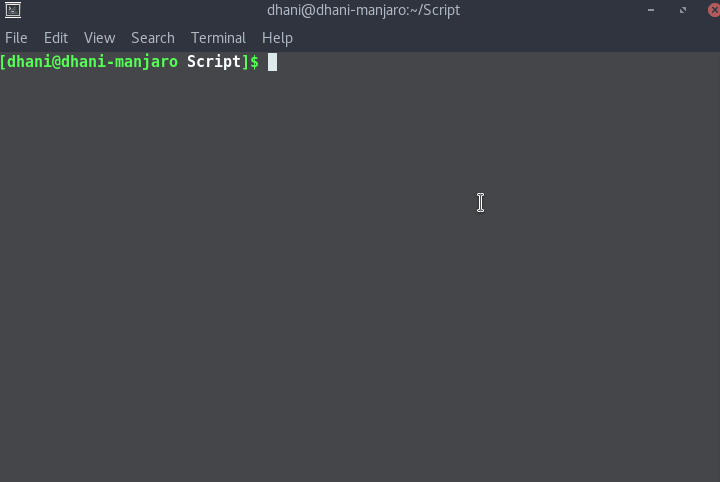
1 comments:
Great Article
Final Year Projects for CSE in Python
FInal Year Project Centers in Chennai
JavaScript Training in Chennai
JavaScript Training in
Chennai
EmoticonEmoticon