sudo pacman -S phpmyadmin
sudo pacman -S phpmyadmin
[sudo] password for dhani:
resolving dependencies...
looking for conflicting packages...Packages (1) phpmyadmin-4.6.6-1
Total Download Size: 6,08 MiB
Total Installed Size: 35,85 MiB:: Proceed with installation? [Y/n]
Step 2. Configure PHPMyAdmin
Enable mysqli on PHP. On Terminal, do the following
sudo nano /etc/php/php.ini
Find and uncomment the line extension=mysqli.so. It should looks like this now:
extension=mysqli.so
Setup Apache by creating new configuration file
sudo nano /etc/httpd/conf/extra/phpmyadmin.conf
Now paste these lines:
Alias /phpmyadmin "/usr/share/webapps/phpMyAdmin"
<Directory "/usr/share/webapps/phpMyAdmin">
DirectoryIndex index.php
AllowOverride All
Options FollowSymlinks
Require all granted
</Directory>
Now include this line below inside /etc/httpd/conf/httpd.conf. Put it at the bottom of that file.
Include conf/extra/phpmyadmin.conf
Now restart apache
sudo systemctl restart httpd
Step 3. Access PHPMyAdmin web interface
Open web browser and type http://localhost/phpmyadmin. You should see the welcome window with login screen on the web browser.
Login with your MySQL credentials
If you see the error as above, "The configuration file now needs a secret passphrase (blowfish_secret), do the following. You will need a strong password, use 32 length password. You can use password generator to generate the password. For example I use this password: Nj9pzCbF^ZGgVxgZ!4pp-%*x4<QDfVFB
Edit the file /etc/webapps/phpmyadmin/config.inc.php and add the password to this line. So the final line should looks like this. Put the password between (' ').
$cfg['blowfish_secret'] = 'Nj9pzCbF^ZGgVxgZ!4pp-%*x4<QDfVFB'; /* YOU MUST FILL IN THIS FOR COOKIE AUTH! */
Now refresh the browser and the error should now gone.
Thank you for reading. Please share if you found this article useful. Cheers

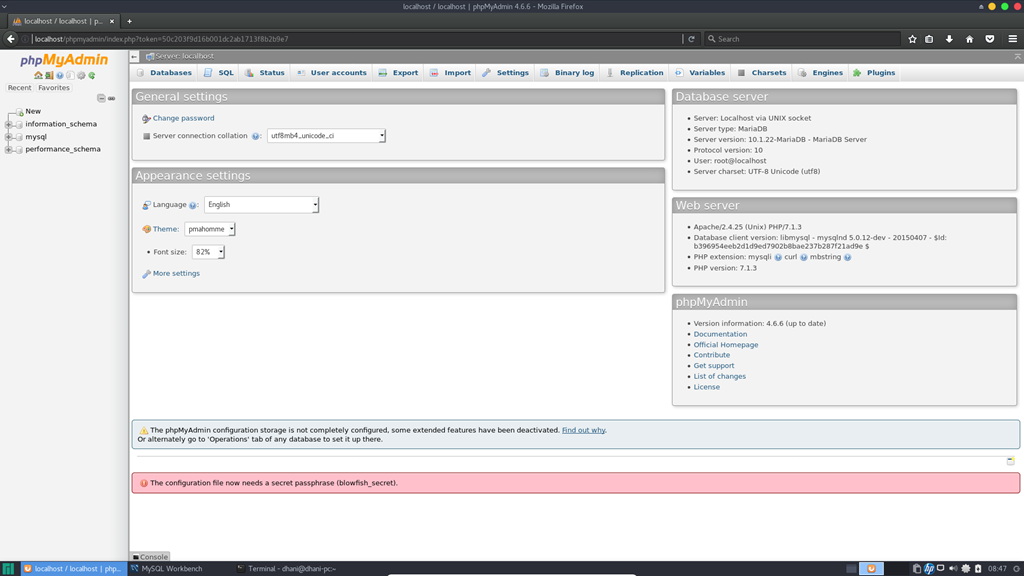

9 comments
Can you show us, how to install Eclipse inklusive Tomcat 8.5 on Manjaro?
Hi, thanks for the request. I will post it next.
vlw :-bd
This is what I get on accessing http://localhost/phpmyadmin:
<?php
/* vim: set expandtab sw=4 ts=4 sts=4: */
/**
* Main loader script
*
* @package PhpMyAdmin
*/
use PMA\libraries\Message;
use PMA\libraries\Response;
use PMA\libraries\RecentFavoriteTable;
use PMA\libraries\URL;
use PMA\libraries\Sanitize;
use PMA\libraries\Charsets;
use PMA\libraries\ThemeManager;
use PMA\libraries\LanguageManager;
/**
* Gets some core libraries and displays a top message if required
*/
require_once 'libraries/common.inc.php';
/**
* display Git revision if requested
*/
require_once 'libraries/display_git_revision.lib.php';
/**
* pass variables to child pages
*/
$drops = array(
'lang',
'server',
'collation_connection',
'db',
'table'
);
foreach ($drops as $each_drop) {
if (array_key_exists($each_drop, $_GET)) {
unset($_GET[$each_drop]);
}
}
unset($drops, $each_drop);
/*
* Black list of all scripts to which front-end must submit data.
* Such scripts must not be loaded on home page.
*
*/
$target_blacklist = array (
'import.php', 'export.php'
);
// If we have a valid target, let's load that script instead
if (! empty($_REQUEST['target'])
&& is_string($_REQUEST['target'])
&& ! preg_match('/^index/', $_REQUEST['target'])
&& ! in_array($_REQUEST['target'], $target_blacklist)
&& in_array($_REQUEST['target'], $goto_whitelist)
) {
include $_REQUEST['target'];
exit;
}
if (isset($_REQUEST['ajax_request']) && ! empty($_REQUEST['access_time'])) {
exit;
}
....
There is more to it. I could not get the complete page because there was a limit on the number of characters.
How do I solve this issue? Please help.
@Adarsh Chacko
Make sure you have php installed, just follow the video guide from the beginning of the post.
Thanks a lot from Coders Playground
Why do these tutorials always insist on using nano? Why not make life easy and
sudo mousepad /etc/php/php.ini
instead?
thanks man, you're awesome
EmoticonEmoticon